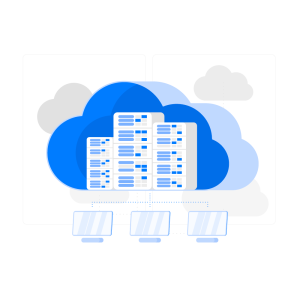In the age of digital-first customer engagement, chatbots have become essential to delivering real-time support, reducing operational costs, and enhancing user experience. From online banking and retail to healthcare and government services, intelligent virtual assistants are reshaping how organizations interact with users.
Among the most powerful platforms enabling this shift is IBM Watson Assistant. Backed by Watsonx, integrated with IBM Cloud Pak, and built with enterprise-grade security and flexibility, Watson Assistant empowers businesses to deploy AI-powered customer assistants quickly and effectively.
In this comprehensive guide, we’ll cover:
- What is IBM Watson Assistant?
- Why businesses are adopting AI-powered chatbots
- Watson Assistant core features
- Step-by-step guide to building a chatbot
- Integration with Watsonx, Watson Discovery, and Cloud Pak
- Industry-specific use cases
- How Nexright helps enterprises build scalable assistants
Let’s explore how you can use Watson Assistant to build future-ready, conversational AI experiences.
What is IBM Watson Assistant?
IBM Watson Assistant is an enterprise-grade conversational AI platform designed to help businesses build intelligent, scalable, and secure chatbots. Unlike traditional scripted bots, Watson Assistant uses natural language understanding (NLU) to comprehend user input, infer intent, and generate accurate, context-aware responses. It supports a wide variety of deployment channels including websites, mobile apps, messaging platforms like WhatsApp and Facebook Messenger, as well as voice-enabled devices and IVR systems.
Watson Assistant leverages IBM’s broader AI stack Watsonx, Watson Discovery, and IBM Cloud Pak to deliver high-performing virtual assistants tailored to enterprise use cases. It features a powerful visual dialog builder, low-code/no-code development tools, and pre-trained industry content packs to accelerate development. Businesses can deploy Watson Assistant on public or private cloud or on-premises making it ideal for sectors with strict compliance requirements.
Whether you’re building a Customer Assistant Watson for banking, healthcare, retail, or telecom, the platform ensures high availability, deep customization, and native integration with back-end services. It also supports live agent handoff, sentiment detection, and multilingual support.
For organizations seeking reliable, AI-powered support experiences, IBM Watson Assistant provides the flexibility and intelligence needed to automate service, reduce costs, and improve customer satisfaction across every channel.
Why Enterprises Need AI-Powered Chatbots
Before building one, it’s critical to understand why AI chatbots are no longer a nice-to-have, but a necessity.
Key Benefits:
- 24/7 Customer Support: Assist users any time without relying on human agents.
- Reduced Support Costs: Automate common questions and reduce call center volumes.
- Improved Customer Experience (CX): Deliver quick, consistent, and personalized responses.
- Faster Onboarding & Transactions: Assist users in product selection, onboarding, or payments.
- Live Agent Escalation: Seamless transfer of complex queries to human agents.
Today’s customers expect instant, intelligent interaction. AI chatbots help companies meet that expectation while improving operational efficiency.
Core Features of IBM Watson Assistant
Natural Language Understanding (NLU)
Watson Assistant uses advanced NLP to understand user intents, even when phrased in different ways. It supports multiple languages and dialects, making it globally adaptable.
Intent & Entity Management
Create intents (goals like “reset password”) and entities (data points like “account number”). Watson Assistant learns from sample utterances and improves over time.
Dialogue Flow Builder
Design conversations visually using a no-code interface or opt for code-first via API scripting. It enables branching logic, memory management, and fallback handling.
Prebuilt Content Libraries
IBM provides industry-specific starter kits for banking, insurance, telco, and healthcare—helping teams launch quickly with proven templates.
Multichannel Integration
Deploy the same assistant to websites, WhatsApp, Facebook Messenger, IVR, or mobile apps with minimal configuration.
Watsonx Integration
Enhance your chatbot’s accuracy and personalization by integrating with Watsonx.ai for model customization and Watsonx.data for contextual insights.
Enterprise-Grade Security
Built for GDPR, HIPAA, and enterprise compliance standards with role-based access control, audit logs, and encrypted deployments via IBM Cloud Pak.
Step-by-Step Guide to Building a Chatbot with Watson Assistant
Here’s a breakdown of how to build an intelligent assistant from scratch.
Step 1: Define the Use Case
Start by identifying the business goals. Examples:
- FAQs for customer support
- Appointment scheduling
- Banking services like account queries or transfers
- E-commerce product recommendations
Choose a focused scope for Phase 1 to minimize complexity.
Step 2: Train Intents and Entities
Use Watson Assistant’s UI to define common intents. Example:
- “What’s my account balance?” → intent: check_balance
- “Transfer money” → intent: transfer_funds
Create related entities like amount, destination, date.
Step 3: Design Dialogue
Use Watson Assistant’s visual dialog editor to map out conversations:
- Greeting
- Asking follow-up questions
- Confirming actions
- Handling edge cases
Use context variables to store user responses and pass data between steps.
Step 4: Integrate Back-End Systems
Use webhooks or APIs to connect to internal systems. Example:
- Connect to CRM for customer records
- Connect to banking API for account details
- Use Watson Discovery to query enterprise documents
Step 5: Test with Real Users
Deploy a beta version on internal channels. Capture feedback on response accuracy, latency, and coverage.
Step 6: Go Live and Monitor
Deploy across web or mobile. Use analytics dashboards to monitor engagement, success rate, and drop-offs.
Step 7: Optimize with Watsonx
Use Watsonx.ai to train LLMs based on user behavior and Watsonx.governance to monitor AI bias and model drift.
Integrating Watson Assistant with IBM Cloud Pak and Watsonx
To build scalable and governed chatbot architecture, IBM offers:
IBM Cloud Pak for Integration
Use this to connect your assistant to third-party apps like SAP, Salesforce, Oracle, or payment gateways securely and at scale.
IBM Cloud Pak for Data
Use Watson Discovery and Watsonx.data to let your assistant retrieve contextual answers from policy docs, contracts, knowledge bases, or emails.
Watsonx.ai
Train your assistant using enterprise-specific data, improving precision and reducing reliance on generic NLU models.
Watsonx.governance
Audit chatbot behavior, track version history, and ensure responsible AI use. Together, these integrations make Watson Assistant enterprise-ready, scalable, and secure.
Industry Use Cases: Where Watson Assistant Shines
Banking and Financial Services
- Balance inquiries, fund transfers, credit score updates
- Integrated with IBM Cloud Pak for Financial Services
- Uses Watson Discovery to explain financial products via chat
Healthcare and Insurance
- Symptom checker, appointment booking, insurance claims status
- HIPAA-compliant deployments via IBM Cloud Pak
- Connects to EHR systems or Watson Health data
Telecommunications
- SIM reactivation, troubleshooting guides, bill payments
- Watson Assistant integrates with billing and CRM platforms
- Chat+Voice via IVR using Watson Speech-to-Text
Retail and E-Commerce
- Product discovery, cart recovery, return requests
- Integrates with Magento, Shopify, and order tracking APIs
- Uses Watson Discovery for personalized product advice
Education and Public Sector
- Student portals, admissions, FAQs
- Multilingual support for diverse audiences
- Integrates with document search tools via Watsonx.data
Advanced Features: Taking Chatbots to the Next Level
Live Agent Handoff
Use integrations like Zendesk, Genesys, or Salesforce to seamlessly hand off to a live agent, along with full context history.
Sentiment Analysis
Watson Assistant detects frustration or confusion in user tone and adjusts responses or escalates accordingly.
Voice Enablement
Deploy the same assistant via voice channels using Watson Speech-to-Text and Text-to-Speech modules for IVR or smart assistants.
AI-Powered Recommendations
Use Watsonx + Discovery to recommend actions, products, or insights based on historical interactions.
Analytics and Feedback Loops
Track metrics like intent confidence, fallback rate, session length, and conversion outcomes to continuously train your assistant.
Nexright’s Role: Deploying Enterprise-Grade Watson Assistants
As a trusted IBM Solution Partner, Nexright specializes in helping businesses design, implement, and scale AI-powered chatbots using IBM Watson Assistant. Our approach starts with identifying high-impact use cases from automating tier-1 support to streamlining onboarding and improving self-service. We customize Watson Assistant using domain-specific language, integrate it with backend systems via IBM Cloud Pak, and enhance its capabilities with Watsonx.ai for training and Watson Discovery for knowledge search.
Our team ensures that your chatbot adheres to enterprise-grade governance using Watsonx.governance, providing traceability, bias monitoring, and explainability. Whether you’re deploying across websites, mobile apps, or voice channels, Nexright supports secure and scalable rollouts, including live agent handoff and multilingual support.
We don’t just launch chatbots, we build intelligent customer assistants that reduce support costs, improve CX, and deliver measurable ROI. With Nexright, your Watson-powered assistant becomes a strategic growth asset.
Future of Chatbots: AI Assistants in the Age of Watsonx
The future of chatbots will move beyond simple Q&A bots into fully autonomous digital employees:
- Proactive Assistants: Bots that initiate conversations when they detect user friction
- Multimodal Interfaces: Combining chat, voice, image, and video understanding
- LLM-Powered Personalization: Using Watsonx.ai to create assistants that know individual customer preferences and history
- End-to-End Process Automation: From lead qualification to onboarding to ticket resolution all through one assistant
- Human-AI Collaboration: Assistants that recommend actions to agents in real time, reducing cognitive load and decision fatigue
IBM Watson Assistant, combined with Watsonx and IBM Cloud Pak, is positioned to lead this transformation offering modularity, explainability, and enterprise trust.
Ready to Build Your AI-Powered Assistant?
With the combined strength of Watson Assistant, Watsonx, IBM Cloud Pak, and Watson Discovery, your organization can:
- Automate 60–80% of tier-1 support
- Reduce operational costs by up to 40%
- Improve customer satisfaction and response time
- Maintain security and compliance at scale
Nexright helps you plan, build, train, and launch these assistants for real-world impact.