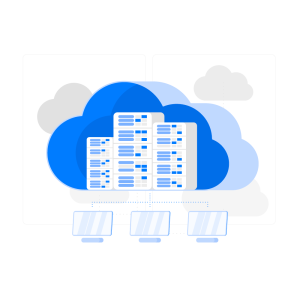Voice interfaces are no longer futuristic — they’re a vital part of modern enterprise operations. From call centers and healthcare to mobile apps and smart devices, speech recognition is driving next-gen user experiences. IBM Watson stands as one of the most trusted AI platforms offering robust capabilities in Speech-to-Text (STT), Text-to-Speech (TTS), and Voice Recognition. But successful implementation requires more than just API integration — it requires planning, customization, and optimization.
In this comprehensive blog, we’ll walk you through a detailed checklist for implementing IBM Watson Speech Recognition in enterprise environments. Whether you’re aiming to build voice bots, real-time transcription engines, or accessibility tools, this checklist ensures a scalable, secure, and production-ready deployment.
1. What is IBM Watson Speech Recognition?
IBM Watson Speech Recognition is a suite of AI-powered APIs designed to transform how humans interact with technology through voice. It includes both Speech-to-Text (STT), which converts spoken language into written text, and Text-to-Speech (TTS), which converts written content into natural-sounding audio. These capabilities enable real-time communication, automation, and accessibility across industries.
What makes IBM Watson stand out is its use of deep neural networks trained on large-scale multilingual datasets. This ensures high accuracy, even in noisy environments or with varied accents. Watson supports multiple input and output formats, offers real-time streaming and batch processing, and provides smart features like speaker diarization, smart formatting, and word confidence scores.
Additionally, Watson’s speech services are deeply integrated within the IBM Cloud ecosystem and IBM Cloud Pak for Data. This allows enterprises to easily combine speech recognition with natural language processing, analytics, and business automation workflows. With its robust architecture, Watson empowers developers and enterprises to deploy scalable, secure, and intelligent voice interfaces across mobile apps, websites, IoT devices, and enterprise systems.
2. Why Enterprises Choose Watson Voice Recognition
- Enterprise-Grade Accuracy: IBM Watson Voice Recognition is trained on massive, continuously updated datasets, ensuring high transcription fidelity. This makes it especially effective for enterprise-grade applications that demand precision.
- Multiple Language Support: Watson supports a wide variety of languages and dialects, making it suitable for multinational companies and global rollouts. Language flexibility increases reach and accessibility across user bases.
- Real-Time Capabilities: Its robust real-time processing enables live transcription, customer support chatbots, and voice-activated commands. This responsiveness improves user engagement and operational speed.
- Custom Models: Watson allows you to create domain-specific models to recognize industry jargon, unique phrases, and regional accents. This customization ensures higher accuracy for niche use cases.
- Secure by Design: Built on IBM Cloud, Watson includes enterprise-grade security features such as encryption, audit logs, and IAM control. It ensures data privacy compliance across industries like finance, healthcare, and government.
3. Common Use Cases Across Industries
- Call Center Automation: Real-time transcription and sentiment analysis
- Healthcare: Voice-powered EHR systems and patient dictation tools
- Banking: Biometric voice authentication and IVR enhancements
- Education: Lecture transcription and text-to-speech for learning apps
- Accessibility: Voice-enabled tools for visually impaired users
- Legal: Accurate transcription of meetings and court proceedings
4. Key Features You Should Know
- Speaker Diarization: Identifies and labels individual speakers in an audio stream. This is useful for meetings, interviews, and support calls with multiple participants.
- Smart Formatting: Automatically adds punctuation, dates, and numbers in a human-readable format. Enhances transcript usability without post-processing.
- Confidence Scoring: Provides a confidence value for each transcribed word or phrase. Helps determine reliability and supports real-time decision-making.
- Custom Acoustic Models: Tailor Watson to specific environments or equipment by training with your own audio data. Boosts performance in niche or noisy settings.
- Expressive Text-to-Speech (TTS): Offers natural-sounding voices with adjustable pitch, tone, and rhythm. Supports SSML for lifelike audio experiences in apps and devices.
5. Pre-Implementation Prerequisites
- IBM Cloud Setup: Create an IBM Cloud account and provision Watson Speech-to-Text and Text-to-Speech services. This enables access to APIs and configuration tools.
- Define Use Case: Clearly outline your intended application—real-time transcription, batch processing, or voice interaction. A focused use case streamlines setup and optimization.
- Choose Integration Method: Decide between REST API, WebSockets, or IBM SDKs based on your development stack. Each offers flexibility depending on real-time or batch needs.
- Check Region Availability: Verify the availability of Watson services in your region. This helps reduce latency and ensures compliance with local data policies.
- Collect Sample Audio: Prepare representative audio clips to validate transcription quality. Use a variety of speakers, accents, and environments for realistic testing.
6. Speech-to-Text (STT) Implementation Checklist
- Provision your STT service on IBM Cloud
- Select the correct language and acoustic model
- Set mode: Real-time (WebSockets) or Batch (HTTP)
- Enable speaker diarization and word confidence
- Add smart formatting for readability
- Test transcripts against expected output
- Evaluate latency under load
- Enable logging for debugging
7. Text-to-Speech (TTS) Implementation Checklist
- Create a TTS instance in IBM Cloud
- Select voice type: Neural or Standard
- Use SSML for pitch, tone, rate, and pauses
- Embed dynamic text into response streams
- Validate pronunciation for technical terms
- Test across devices (mobile, desktop, web)
- Use caching for repeated outputs
8. Audio Input & Output Best Practices
- Use 16-bit PCM WAV audio at 16kHz for optimal STT results
- Minimize background noise and echo
- Normalize volume levels in recordings
- Test TTS playback in quiet and noisy environments
- Preload static TTS responses to reduce latency
9. Model Customization: Language & Acoustic
IBM Watson allows advanced customization through:
- Custom Language Models: Add industry-specific terms and unique phrases to enhance recognition. Ideal for jargon-heavy sectors like law, medicine, or engineering.
- Acoustic Model Training: Train Watson with audio samples from your environment to handle accents or background noise. This boosts accuracy in real-world conditions.
- Corpus Uploading: Upload text files or phrase lists to teach Watson pronunciation and context. Great for brand names, technical terms, or multilingual content.
- Continuous Refinement: Use user feedback and corrected transcripts to fine-tune models over time. This adaptive learning approach ensures lasting improvements.
- Model Management Tools: IBM Cloud provides version control, testing tools, and rollback options. These features ensure safer deployment and performance tracking.
10. API Integration Tips (REST & SDK)
- Choose your preferred interface: REST API, WebSocket, or SDKs (Python, Java, Node.js)
- Use API keys via IBM IAM for secure access
- Optimize timeouts and audio stream buffering for real-time use
- Use Postman, Curl, or Watson Tools to simulate requests
- Containerize Watson integrations using OpenShift for scalability
11. Authentication & Security Checklist
- Use IAM Tokens: Authenticate API calls with short-lived IAM tokens instead of static keys. This reduces the risk of unauthorized access and improves control.
- Avoid Hardcoding Secrets: Never store API keys directly in source code. Use secure storage solutions like environment variables or secret managers.
- Enable Data Encryption: Ensure all audio data is encrypted both in transit (TLS) and at rest. This protects sensitive voice inputs from potential breaches.
- Implement Role-Based Access: Set permissions based on user roles using IBM Cloud IAM. Restrict access to only what’s necessary for each developer or service.
- Activate Monitoring Tools: Use IBM Activity Tracker and audit logs to monitor access patterns. Helps detect anomalies and supports compliance audits.
12. Performance Testing & Accuracy Evaluation
- Use Word Error Rate (WER) and Sentence Error Rate (SER) as benchmarks
- Test against various accents, speaking speeds, and noise levels
- Collect user corrections for model improvement
- Monitor latency, CPU/memory usage, and API rate limits
- Use real-world scenarios for performance benchmarking
13. Deployment Options & Scalability
- Deploy on IBM Cloud, hybrid cloud, or on-premise
- Use Red Hat OpenShift for scalable orchestration
- Containerize APIs for portability
- Enable CDN caching for faster audio delivery
- Integrate with CI/CD for continuous deployment
14. Cost Optimization for Watson Speech Services
- Choose between Lite (free), Standard, and Premium pricing tiers
- Use asynchronous STT for bulk files to reduce costs
- Track usage through IBM Cloud cost dashboards
- Forecast monthly transcription minutes accurately
- Set budget alerts to avoid overruns
15. Future Trends in Voice Tech
- Real-time multilingual translation
- Smarter contextual understanding with GenAI
- Tighter integration with AR/VR and IoT
- Emotion-aware TTS for more human UX
- Voice biometrics for fraud detection and security
How Nexright Helps You Win
Implementing IBM Watson Speech Recognition isn’t just a technical integration—it’s a business strategy. From customer service to compliance and accessibility, Watson helps you gain operational efficiency and improve user satisfaction through automation and intelligence.
At Nexright, we are an IBM Solution Partner specializing in Watson Speech-to-Text, Text-to-Speech, and Voice Recognition implementations. We help businesses across industries — finance, education, healthcare, and more — customize and deploy scalable speech applications.