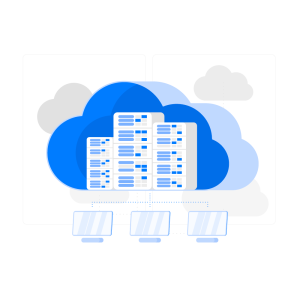In asset-intensive enterprises, systems like IBM TRIRIGA and IBM Maximo have been indispensable. TRIRIGA supports real estate lifecycle, space management, and facility operations, while Maximo is designed for enterprise asset management, focusing on maintenance, repair, and operations. But as digital transformation accelerates and facilities become increasingly complex, operating these systems in isolation introduces inefficiencies.
What happens when a new workspace design in TRIRIGA requires immediate HVAC adjustments tracked in Maximo? Or when lease-triggered maintenance workflows initiated in TRIRIGA never reach the operations team using Maximo?
These gaps cause operational lag, inconsistent reporting, and compliance risks. Integration between TRIRIGA and Maximo is not just about eliminating double data entry—it’s about enabling real-time decision-making, cross-functional process automation, and data governance at scale.
This blog explores how to technically approach this integration, what business value it brings, and why organizations turn to Nexright to deliver it.
TRIRIGA and Maximo: A Functional Overview for Technical Stakeholders
IBM TRIRIGA: Integrated Workplace Management System (IWMS)
TRIRIGA supports:
- Real estate management: leases, rents, renewals
- Capital project tracking: from approval to post-occupancy evaluations
- Space utilization: assignable vs non-assignable space, occupancy planning
- Operations: request management, SLA tracking
- Sustainability: utility tracking, carbon reporting
TRIRIGA data is heavily object-oriented; each record is a business object managed through workflows and states. Workflows are modeled using TRIRIGA’s workflow builder, typically using triggers, tasks, and conditions stored in a metadata-driven application model.
IBM Maximo: Enterprise Asset Management (EAM)
Maximo offers:
- Work management: preventive, predictive, and reactive
- Asset registry: lifecycle, depreciation, condition
- Inventory and procurement: stock levels, reorder points, vendors
- Condition monitoring: IoT device integrations
- Service Level Agreements (SLAs) and escalation
Maximo is built around MBOs (Maximo Business Objects) and leverages MXServer, cron tasks, and Integration Framework (MIF) to expose or consume data.
Core Integration Goals
Before building anything, technical architects must establish integration goals aligned to operational needs:
| Goal | Description |
| Master Data Synchronization | Ensures alignment of assets, locations, personnel, vendors |
| Real-time Work Order Exchange | Enables automatic push/pull of work orders with status sync |
| Location and Asset Mapping | Unifies physical space and asset hierarchies |
| Compliance Auditing | Maintains a single audit trail across platforms |
| Unified Reporting and BI | Enables dashboarding from integrated datasets (via Data Lakes, BI tools, or CMDBs) |
Integration Architecture: A Technical Blueprint
There’s no universal method for TRIRIGA–Maximo integration, but successful models typically involve these layers:
1. Data Layer
Understanding each system’s data model is critical. Consider the mapping between:
| TRIRIGA Object | Maximo Object |
| triAsset | ASSET |
| triBuilding, triFloor | LOCATION |
| triWorkTask | WORKORDER |
| triOrganization, triPerson | PERSON |
| triSpaceClass | LOCATIONS or CLASSSTRUCTURE |
| triProject | PM (Preventive Maintenance), JOBPLAN |
This requires field-level mapping, including:
- Object GUIDs and primary keys
- Lookups and enumerations
- Timestamps and lifecycle status
Use of external keys helps decouple internal IDs, especially for bidirectional syncs.
2. Application Layer
This is where business logic transformation happens.
- Use Maximo’s Integration Framework (MIF) for outbound messages (via Publish Channels) and inbound messages (via Enterprise Services).
- In TRIRIGA, leverage Integration Object Configuration (IOC) to create XML schemas and REST API endpoints.
- Implement field-level transformations, conditional routing, and status change listeners here.
If using middleware (e.g., MuleSoft, App Connect, Boomi), create canonical data models for assets, spaces, and work orders. This helps future-proof against schema changes in either system.
3. Interface Layer (API/Service)
Both platforms support web services:
- Maximo: REST and SOAP APIs, OSLC (Open Services for Lifecycle Collaboration)
- TRIRIGA: REST APIs via the TRIRIGA Connector for Business Applications, plus custom endpoints via IOC
API security typically uses OAuth 2.0, JWT tokens, or basic authentication over HTTPS.
For real-time sync, REST APIs are preferred. For high-throughput or bulk updates (e.g., nightly syncs), SOAP or flat-file integration via SFTP may be appropriate.
4. Event and Message Queue Layer (Optional)
For organizations processing high transaction volumes or requiring loose coupling, use:
- IBM MQ
- Apache Kafka
- ActiveMQ
Trigger events in TRIRIGA (e.g., “Work Request Submitted”) publish messages to the queue, which middleware then consumes to create/update objects in Maximo.
Use message correlation IDs for traceability and error recovery.
Data Synchronization Strategies
Integration isn’t just about connectivity—it’s about data integrity. Choose a sync model based on operational latency and fault tolerance.
| Strategy | Use Case |
| Real-Time Sync | High urgency tasks like emergency maintenance requests |
| Near-Real-Time (Scheduled Jobs) | Hourly or daily updates for non-critical objects like asset condition |
| Batch Sync | Large-volume data syncs during off-peak hours (e.g., nightly lease updates) |
| Event-Driven | On-change triggers, reducing system load and ensuring relevance |
Conflict resolution policies must be defined:
- Last-write wins
- System-of-record precedence
- Manual exception handling for mismatches
Use audit tables and reconciliation jobs to detect and resolve sync errors.
Sample Workflow: Work Order Synchronization
Let’s break down a real-world use case from a technical standpoint:
Scenario: A TRIRIGA facility manager submits a space-related maintenance request for a cooling system on Floor 5.
Workflow Steps:
- User Action in TRIRIGA:
- Facility manager selects asset (triAsset)
- Submits triWorkTask with details (description, urgency, location)
- TRIRIGA Event Trigger:
- Custom workflow triggers an HTTP POST to middleware queue or Maximo REST endpoint
- Custom workflow triggers an HTTP POST to middleware queue or Maximo REST endpoint
- Middleware Processing:
- Transforms TRIRIGA object model into Maximo-compliant JSON
- Maps TRIRIGA location and asset to Maximo LOCATION and ASSET via lookup
- Maximo Work Order Creation:
- Work order created under specific WORKTYPE (e.g., “CORRECTIVE”)
- SLA attached based on priority
- Notifications triggered via Maximo’s Communication Templates
- Status Updates:
- Upon completion, Maximo updates WORKORDER status to “COMP”
- Middleware polls or listens to status changes, sends update back to TRIRIGA
- TRIRIGA Record Update:
- Work task marked “Completed” with completion timestamp and technician notes
- Work task marked “Completed” with completion timestamp and technician notes
- BI Reporting:
- Work orders and resolution metrics appear on integrated Power BI dashboard
Common Technical Pitfalls and How to Avoid Them
| Pitfall | Resolution |
| Tightly Coupled Systems | Use middleware to abstract APIs and transformations |
| Schema Drift | Implement schema versioning and backward-compatible API contracts |
| Error Swallowing | Log and expose all exceptions, include retry queues |
| Clock Skew | Synchronize NTP on all servers to avoid timestamp mismatches |
| Overfetching Data | Use delta-sync with change indicators and timestamps |
Security and Compliance Considerations
TRIRIGA and Maximo often store sensitive information (contracts, personal data, inspection results). Security cannot be an afterthought.
Authentication
- Use federated identity via SSO (SAML or OAuth)
- Store credentials securely using a secrets manager
Authorization
- Role-based access control (RBAC) in both platforms
- Enforce least privilege at API endpoints
Encryption
- All API calls should use TLS 1.2+
- Use field-level encryption where required (e.g., employee details)
Audit Logging
- Track all cross-system operations with trace IDs
- Log timestamps, user IDs, source IP, and action types
Post-Integration Monitoring and Maintenance
Your job isn’t done at go-live. Sustaining integration requires:
Monitoring Dashboards
Use tools like:
- ELK Stack (Elasticsearch, Logstash, Kibana)
- Prometheus + Grafana
- Splunk or Dynatrace
Monitor:
- API response times
- Failure rates
- Job queues
- Sync latency
Health Checks
Implement heartbeat pings and endpoint monitors. Alert thresholds should be set for critical flows (e.g., >5 mins delay in work order sync).
Version Upgrades
Track changes in:
- TRIRIGA platform versions (metadata model, API changes)
- Maximo MBO schema and integration framework
- Middleware platform dependencies (Java, TLS certs, etc.)
Conclusion: Why Nexright is Your Strategic Partner
TRIRIGA and Maximo integration is a multi-layered initiative. It demands a blend of technical expertise, domain knowledge, and process understanding. The objective isn’t just connecting systems, it’s about improving data integrity, enabling cross-functional workflows, and ensuring compliance.
At Nexright, we specialize in end-to-end integration architecture, with specific experience in TRIRIGA, Maximo, and enterprise middleware platforms. We don’t just build APIs, we deliver resilient, secure, and future-proof integrations that align with your operational objectives.
From data modeling and API development to error handling frameworks and monitoring, we ensure that your integrated ecosystem performs at scale today and into the future.
Need to unify your asset and facility management systems with confidence? Let Nexright be your integration partner.