Don Johnston Inc.
Don Johnston is making reading and writing more accessible to students
The thing that you are doing right now—reading—is potentially one of the most essential life skills that you can develop. It can convey critically important knowledge quickly and easily. It can reveal wondrous beauty and create transcendent moments of the spirit. It can unlock the imagination to create a better today and tomorrow.
But for millions of people across the planet, either due to physical or learning disabilities, the act of reading can be rather challenging, if not impossible. In many cases though, with the right techniques and tools these challenges can be overcome. And learning technology company Don Johnston Inc. is an established leader in democratizing the written word for everyone.
“My father grew up with dyslexia back in the 50s, and at that time there wasn’t a lot of awareness or support for students with learning disabilities,” recounts Ben Johnston, Director of Marketing with Don Johnston. “So when he started the business in 1980, that was our focus, making reading and writing more accessible.”
An early project for the company was the development of word prediction. Ideally, with these tools, people with physical limitations that affected their ability to type could reduce the number of keystrokes required to complete a sentence, converting an effort that required minutes into seconds.
As the years passed, these word prediction tools evolved into one of the company’s flagship offerings, Co:Writer. Educators started seeing tools like Co:Writer working not just for people with physical disabilities, they were also helping students with dysgraphia and learning disabilities like dyslexia. And text-to-speech capabilities proved a core accessibility piece of this solution.
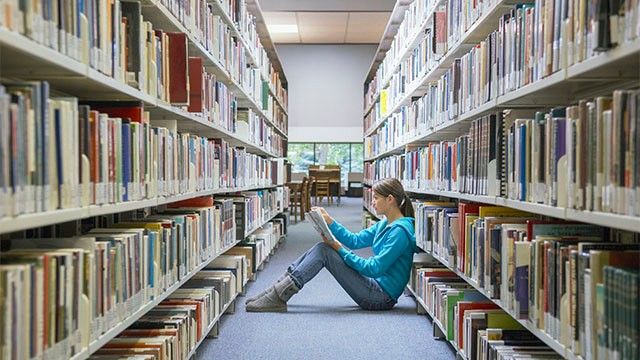
Student performance
For students reading below their grade level, when they are read to ~55% comprehend at or above their grade
Extensive reach
Don Johnston has its learning tools present in >32,000 schools in the US
For many students, it means that they don’t feel stupid anymore. They feel that all they need to do is read in a different way, and they can totally participate at grade level as opposed to reading text that’s been modified down …
Ben Johnston
Director of Marketing
Don Johnston Inc.
“A lot of the work that we do today focuses on dyslexia,” clarifies Johnston. “And being able to hear the text spoken aloud often improves comprehension for people that struggle to read visually. A lot of people with dyslexia can understand spoken text at a much higher grade level than they can read it. For accessibility we wanted to make everything read aloud, which would also be helpful for people with visual impairments or other disabilities.”
Of course, not just any text-to-speech platform would do. Johnston explains: “One of the biggest factors was that it needed to be simple and consistent, working on a number of different devices—but particularly on Chromebooks. About 70% of schools use Chromebooks, so we needed something that would be able to get high quality voices out of relatively simple equipment.”
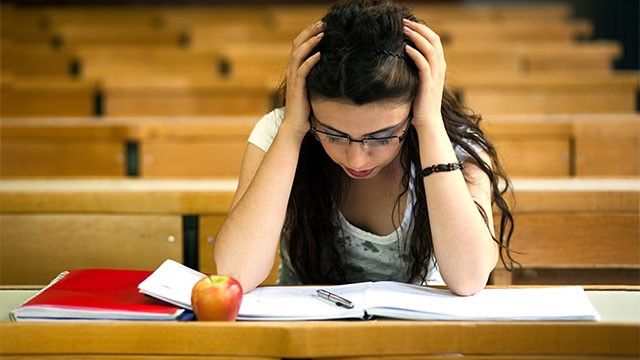
A solution that speaks to you
After evaluating various options, Don Johnston decided to incorporate IBM Watson® Text to Speech technology into its technology platform. “The accessibility was critical,” explains Johnston. “One of the things our tools—and school districts—require is synchronized word-by-word highlighting as words are read. But not all speech engines provide the accessible information that we need to give that visual support and guidance. IBM did.”
As a first step, Don Johnston integrated the IBM technology with its Co:Writer and Snap&Read tools. Co:Writer helps users to articulate their thoughts into written text, using word prediction, translation support and speech recognition.
“Now, when users type with Co:Writer, they can listen to the text as it’s read back to them,” adds Johnston. “It lets them confirm—does this make sense? Does this actually mean what I’m intending to say? That kind of reinforcement can really help student self-assess their writing and produce legible, understandable sentences.”
Snap&Read uses IBM Watson technology to offer a host of capabilities that make reading more accessible such as PDF annotation and Dynamic Text Leveling—where more complex words and phrases are replaced with simpler, easier to read terms. The toolkit also features optical character recognition (OCR) capabilities that when combined with IBM Watson Text to Speech enable Snap&Read to read aloud content that might be embedded in an image, such as a chart or infographic.
“Snap&Read makes the text more readable,” notes Johnston. “And now, as the student reads, they can use the text to speech to help even further comprehend the content at a higher rate than before. We also include support for English language learners, so a student can translate text, and have that portion read in a more familiar language. The IBM solution offers different voices for the more than 100 languages that we translate into.”
And to help schools identify which students might benefit from using these tools, Don Johnston created its uPAR evaluation platform, which is now also supplemented by IBM Watson Text to Speech.
“We have students go through a process that gives educators data to show if read aloud accommodations will work for a particular student, and if so, how much they’ll benefit,” notes Johnston. “We’re kind of triangulating their understanding and finding out which students would benefit from this type of support. And what we’ve found is approximately 55% of students reading below grade level can comprehend at or above grade level when listening to text read aloud.”

For many students, it means that they don’t feel stupid anymore. They feel that all they need to do is read in a different way, and they can totally participate at grade level as opposed to reading text that’s been modified down …
Ben Johnston
Director of Marketing
Don Johnston Inc.
Smarter tools. Savvy students.
With the augmented text-to-speech capabilities delivered by working with IBM, Don Johnston is well prepared to continue supporting students as they improve their reading comprehension.
“So for a student with dyslexia or other challenges, if we can help them comprehend text at their ability level, it changes everything,” clarifies Johnston. “For many students, it means that they don’t feel stupid anymore. They feel that all they need to do is read in a different way, and they can totally participate at grade level as opposed to reading text that’s been modified down and isn’t what the other students are reading.”
And in particular, the business is pleased with its choice to become an IBM Business Partner and to use IBM technology. “Watson was definitely useful because it brought a really high-quality voice engine that’s incredibly reliable,” adds Johnston. “We’ve actually never had to call up support. We’ve never had a problem with it. The tool has been just super steady.”
In 2020, that stability proved particularly useful as remote learning became much more prominent due to the COVID-19 pandemic. The switch to eLearning gave many districts a new perspective about how many students struggled to read and write, and they needed to quickly find ways to support them.
“We saw our use of text to speech increase exponentially,” recalls Johnston. “There were literally over a billion requests to that system by millions of students. And as learning transitioned back to in-person, our customers continue to expand to support even more students because they see accessibility working. They see it as a core component of the education architecture of the future.”
Johnston concludes, adding: “In education, there’s been a movement towards more equity, towards giving people the tools that create opportunity. And I think that this move to accessibility is really resonating, and we’ve created an opportunity here to expand beyond just schools and into everyday life. There’s this wave of interest in helping people accomplish more, and we’re excited to be pushing that forward with IBM.”
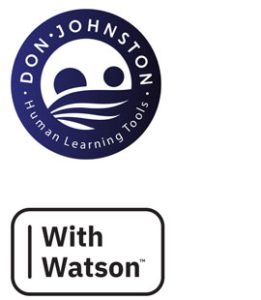
About Don Johnston Inc.
Founded in 1980, IBM Business Partner Don Johnston (link resides outside of ibm.com) is a developer of human learning solutions, particularly focusing on tools to support students who struggle to read and write. The company is headquartered in Volo, Illinois and works with more than 32,000 schools across the US.
About With Watson®
The With Watson Program is a global customer success program providing exclusive brand, marketing and enablement resources to organizations that are embedding Watson technologies into their offerings.