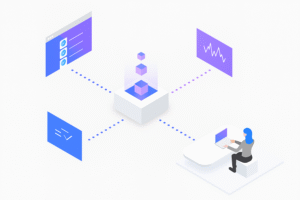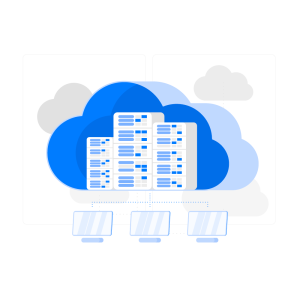Organizations are increasingly reliant on complex processes to achieve strategic objectives. These intricate workflows, while crucial for success, can often become unwieldy and prone to inefficiencies. Managing such processes effectively requires a robust and adaptable approach that fosters transparency, facilitates collaboration, and leverages data-driven insights to continuously improve efficiency and effectiveness.
However, the sheer volume of tasks, decision points, and handoffs inherent in complex processes can overwhelm traditional management methods, leading to bottlenecks, errors, and frustrated employees. This blog explores best practices for harnessing the capabilities of Blueworks Live to bring order to complex processes
Decompose the Monolith: Breaking Down Complexity
The first step to conquering complexity is acknowledging it. Look at your process and identify the areas that cause the most headaches. Are there too many decision points? Does information get lost in handoffs? Is visibility lacking? Once you pinpoint the trouble spots, you can start to break them down into smaller, more manageable chunks.
Blueworks Live excels at this. Utilize its process modeling capabilities to create a visual representation of your workflow. This allows you to see the big picture and identify bottlenecks or redundancies. By decomposing the process, you can isolate areas for improvement and make targeted adjustments.
Collaboration is Key: Working Together for Success
Complex processes often involve multiple teams and individuals. To ensure smooth execution, fostering collaboration is paramount. Blueworks Live provides excellent tools for this purpose. Utilize features like shared workspaces, commenting functionalities, and role-based access control to create a transparent and collaborative environment.
Here’s how:
- Shared Workspaces: Create a central hub where all stakeholders can access and contribute to process models. This fosters transparency and ensures everyone is on the same page.
- Commenting Functionalities: Enable teams to provide feedback and suggestions directly on the process model. This streamlines communication and allows for iterative improvements.
- Role-Based Access Control: Assign specific permissions to different users. This ensures that only authorized individuals can make changes to critical parts of the process, while others can still view and contribute within their designated roles.
- Real-Time Editing: Allow for simultaneous editing of process models by multiple users. This facilitates real-time collaboration and eliminates the need for version conflicts.
- Task Management: Assign tasks and track progress within the process model itself. This keeps everyone accountable and ensures tasks are completed on time.
- Meeting Integration: Schedule and integrate meetings directly within Blueworks Live to discuss process improvements. This centralizes communication and keeps all relevant information in one place.
By promoting collaboration, you leverage the collective knowledge and experience of your team, leading to more robust and efficient processes.
Standardization is Your Friend: Ensuring Consistency
Complexity often breeds inconsistency. When every team member tackles a process slightly differently, errors and inefficiencies become inevitable. Blueworks Live helps you combat this by promoting standardization.
- Templates: Create standardized templates for frequently used process components. This ensures consistency and reduces the risk of errors.
- Reusable Subprocesses: Break down complex processes into smaller, reusable subprocesses. This promotes modularity and allows you to easily combine these building blocks to create new processes.
- Version Control: Maintain a clear version history of your process models. This allows you to track changes, revert to previous versions if necessary, and ensure everyone is working with the latest iteration.
- Naming Conventions: Establish clear and consistent naming conventions for process elements (tasks, steps, decision points, etc.). This improves readability and reduces confusion.
- Documentation Standards: Develop standardized documentation for your processes. This ensures all relevant information is captured and easily accessible to all stakeholders.
By standardizing processes within Blueworks Live, you create a foundation for consistent execution and improved efficiency.
The Power of Automation: Freeing Up Time and Resources
Complex processes often involve repetitive tasks that can be automated. Blueworks Live integrates seamlessly with various automation tools, allowing you to automate these tasks and free up valuable time and resources.
Here are some ways to leverage automation in Blueworks Live:
- Automated Tasks: Automate repetitive tasks like data entry, approvals, or notifications. This reduces human error and frees up employees to focus on more strategic work.
- Integration with External Systems: Integrate Blueworks Live with other business systems like CRM or ERP software. This streamlines data flow and eliminates the need for manual data entry.
- Robotic Process Automation (RPA): Utilize RPA tools in conjunction with Blueworks Live to automate complex tasks that involve interacting with multiple applications or systems. RPA can handle tasks that require scraping data from websites, filling out forms, or triggering actions in other software. This frees up employees from tedious, error-prone work and allows them to focus on higher-value activities.
- Machine Learning (ML): Blueworks Live can integrate with machine learning models to automate decision-making within your processes. For instance, you can leverage ML to automatically route tasks based on pre-defined criteria or predict potential bottlenecks in the process. This level of automation can significantly improve process efficiency and accuracy.
By implementing these automation strategies, you can streamline your complex processes, reduce manual workload, and empower your employees to focus on more strategic initiatives. This translates to real-world benefits like increased productivity, improved accuracy, and reduced operational costs.
Embrace Continuous Improvement: A Never-Ending Journey
Remember, process management is an ongoing journey, not a one-time fix. The best practices outlined above are just the starting point. Here are some tips to foster a culture of continuous improvement within Blueworks Live:
- Regular Reviews: Schedule regular reviews of your process models to identify areas for improvement.
- Feedback Mechanisms: Establish mechanisms for soliciting feedback from process participants. This can be done through surveys, interviews, or dedicated feedback channels within Blueworks Live.
- Process Ownership: Assign ownership of specific processes to individuals or teams. This fosters accountability and encourages continuous improvement efforts.
- Knowledge Sharing: Promote knowledge sharing among teams. This can be done through workshops, training sessions, or a dedicated knowledge base within Blueworks Live.
By embracing continuous improvement, you ensure your processes remain relevant and efficient as your business evolves.
Conclusion
Complex processes don’t have to be a nightmare. By following these best practices and leveraging the power of Blueworks Live, you can transform them into streamlined workflows that drive efficiency and success. Remember, the key is to break down complexity, foster collaboration, standardize execution, make data-driven decisions, and embrace continuous improvement. With the right approach and tools, you can tame the complexity beast and unleash the full potential of your business processes.
Ready to take control of your complex processes ? Nexright can help you get started with Blueworks Live and unlock the path to process optimization.
Nexright offers expert consulting services to guide you through every step of the process, from implementation to ongoing optimization. Contact Nexright today and see how we can help you tame the complexity beast!