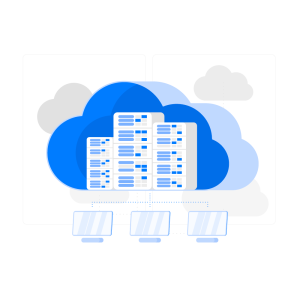The Rise of Conversational AI
The way businesses communicate with their customers is undergoing a fundamental transformation. As digital channels proliferate and customer expectations evolve, traditional service models—centered around call centers, email support, or even static FAQs—are proving insufficient. Customers now demand instant, personalized, and seamless interactions, accessible 24/7 across devices and platforms.
This rising expectation has ushered in the era of conversational AI, where intelligent chatbots and virtual agents play a central role. These AI-powered systems can understand natural language, interpret context, manage complex queries, and even initiate proactive communication. More than just scripted responders, they act as smart assistants—guiding users, resolving issues, and delivering data-driven experiences in real time.
At the forefront of this evolution is IBM Watson Assistant, a cornerstone of IBM’s AI portfolio and tightly integrated with platforms like Watsonx and IBM Cloud Pak for Business Automation. It brings together natural language processing (NLP), machine learning, advanced dialogue management, and multichannel deployment to help businesses build enterprise-grade virtual agents. From retail to banking, healthcare to public services, Watson Assistant is enabling organizations to automate interactions at scale—while preserving the human touch.
This guide will take you through the essentials of building AI-powered chatbots with Watson Assistant—from architecture and implementation to training and integration. Whether you’re looking to reduce operational costs, enhance CX, or support internal teams with intelligent self-service, Watson Assistant provides a powerful foundation to build from. Let’s dive in.
1. What Is IBM Watson Assistant?
IBM Watson Assistant is a powerful enterprise-grade conversational AI platform that enables organizations to create intelligent virtual agents capable of handling customer interactions, support tasks, and operational workflows with natural language. Unlike basic chatbots that rely on rigid scripts, Watson Assistant leverages machine learning, natural language processing (NLP), and deep contextual understanding to engage users in more dynamic, helpful, and human-like conversations.
At its core, Watson Assistant helps businesses decode user intent, recognize relevant information, and provide real-time responses or take appropriate actions. It does this through a system of intents (what the user wants to do), entities (specific details within the input), dialog nodes (conversation flows), and skills (modular logic sets). These components work together to deliver seamless, logic-driven conversations that can handle everything from simple FAQs to multi-step transactions and escalations.
The platform is cloud-native and built on the scalable, secure IBM Cloud, but it also supports hybrid and multi-cloud deployments through IBM Cloud Pak for Data and the Watsonx ecosystem. This gives enterprises the flexibility to deploy Watson Assistant in ways that align with data residency requirements, governance policies, and legacy IT infrastructures. This makes it especially suitable for industries such as banking, insurance, healthcare, telecom, and public sector, where regulatory compliance and high availability are non-negotiable.
With Watson Assistant, organizations not only automate responses but build intelligent, adaptable systems that learn and evolve—delivering faster resolutions, reducing support costs, and elevating customer satisfaction over time. Whether embedded in a website, mobile app, IVR system, or messaging platform, Watson Assistant is designed to help businesses meet the demands of modern digital engagement.
2. Key Benefits of Using Watson Assistant
- Multi-Channel Deployment: Build once and deploy across multiple platforms, including web, mobile apps, WhatsApp, Facebook Messenger, IVR systems, and voice assistants like Alexa. This ensures consistent engagement no matter where your users are.
- Contextual Understanding: Maintain conversational context across multiple user turns, enabling more natural and intelligent dialogue. Watson remembers previous inputs to guide smoother interactions and reduce friction.
- Seamless Integrations: Easily connect Watson Assistant with tools like Salesforce, Zendesk, and Slack using built-in integrations or APIs. This enables dynamic data fetching and end-to-end workflow execution.
- AI-Driven Learning: Watson continuously learns from real conversations, improving accuracy and intent recognition over time. It uses machine learning to adapt responses based on historical usage patterns and user feedback.
- Enterprise-Grade Security: Hosted on IBM’s secure cloud, Watson Assistant provides built-in encryption, GDPR compliance, IAM controls, and audit trails. This makes it suitable for use in highly regulated industries.
3. Planning Your Chatbot Use Case
Before building your chatbot, it’s essential to define a specific, high-impact use case. IBM Watson Assistant is best utilized where automation meets frequent user interaction, such as:
- Customer Service Automation: Handle common FAQs, troubleshooting steps, billing queries, and account information—reducing live agent load while improving first-response time.
- Internal IT Helpdesks: Automate tasks like password resets, ticket creation, or VPN access setup, enabling employees to get quick resolutions without waiting on IT support teams.
- Onboarding Assistance: Guide new users, employees, or clients through registration, form submissions, policy walkthroughs, and system tutorials—improving onboarding efficiency.
- Healthcare Support: Assist patients with symptom checking, scheduling appointments, medication reminders, or insurance coverage FAQs—all while ensuring HIPAA-compliant interactions.
- E-commerce Assistants: Provide real-time order tracking, product recommendations, returns/exchange guidance, and promotional support to drive higher conversions and loyalty.
4. Building Blocks of Watson Assistant
Here are the core components that power Watson Assistant’s intelligence and flexibility:
- Intents: These represent the goal behind a user’s message (e.g., “check balance”, “reset password”). They help the assistant understand what the user is trying to accomplish and guide the conversation accordingly.
- Entities: Entities identify specific values or parameters within the user’s input (e.g., “account type”, “payment date”). They add context to the intent and allow for more personalized responses.
- Dialog Nodes: These are the logic flows that determine how the assistant responds. Each node can guide conversations, capture data, or branch into different paths based on conditions.
- Skills: Skills are modular collections of capabilities, like dialog flows or search functions. You can reuse and connect these skills across different assistants for scalability and consistency.
- Integrations: Watson Assistant connects easily with external systems using REST APIs, webhooks, or prebuilt integrations—enabling real-time data retrieval and task execution during conversations.
Each of these is defined in the Watson Assistant interface or via the API.
5. Getting Started with Watson Assistant
IBM Watson Assistant makes it remarkably accessible for teams to begin building intelligent chatbots—without requiring deep programming expertise. The platform is designed for developers, business analysts, and non-technical users alike, thanks to its intuitive interface and rich documentation. Below is a step-by-step guide to get you started:
- Sign Up for IBM Cloud
Visit cloud.ibm.com and create a free IBM Cloud account. Once logged in, you’ll gain access to a suite of AI and data services, including Watson Assistant. IBM offers a Lite plan that’s perfect for proof-of-concept development, allowing you to experiment without incurring charges. - Provision Watson Assistant Service
Navigate to the “Catalog” and search for Watson Assistant under AI services. Click on it and provision a new instance by selecting your pricing plan (Lite or Standard) and cloud region. This step spins up the backend service that will power your chatbot. - Launch the Assistant Builder
Once the service is created, launch the Assistant Builder tool—a visual, GUI-based interface where you can manage skills, train your assistant, define intents and entities, and test dialogs in real time. This is where most of your design work will take place. - Define Intents & Entities
Start by identifying what your assistant should understand (intents) and which details it should recognize (entities). You can manually create these or use IBM’s built-in suggestions. For example, “reset password” could be an intent, and “email ID” or “account type” might be entities. - Design Dialog Flows
Use the drag-and-drop dialog editor to create conversation paths. Add logic branches based on user inputs, trigger dynamic actions like API calls, and set fallback responses for unrecognized inputs. Each dialog node can include conditions, variable assignments, and user-friendly prompts. - Preview, Test, and Train
Use the integrated chat simulator to test your assistant as you build it. Enter user messages to see how intents and dialog flows are interpreted. Adjust logic, add utterances, and continue training until the assistant behaves as expected. You can also monitor metrics like confidence scores and hit rates for continuous refinement.
This structured process ensures that you’re not just building a chatbot, but an intelligent virtual assistant that’s ready for real-world interactions. As your assistant matures, you can connect it to live channels (web, mobile, IVR), integrate with external APIs, and scale with enterprise-grade features.
6. Adding Intelligence: Watsonx and IBM Cloud Pak
For enterprises with complex automation goals, integrating Watsonx and IBM Cloud Pak for Business Automation transforms Watson Assistant from a conversational interface into a truly intelligent enterprise assistant.
- Watsonx.ai Integration: Use Watsonx to inject generative AI capabilities into your assistant. This allows for more dynamic, context-aware responses, deeper summarization, and advanced document understanding—far beyond static reply trees.
- IBM Cloud Pak Workflow Automation: Combine Watson Assistant with backend automation tools like RPA, OCR, and decision engines. This enables the assistant to trigger workflows, process documents, or route approvals seamlessly during live conversations.
- Real-World Example: Imagine a banking chatbot that initiates a loan application, scans uploaded documents using OCR, evaluates eligibility rules, and provides instant status updates—all without human intervention.
Together, these integrations power cognitive automation—allowing Watson Assistant to not only talk to users but also intelligently act on their requests in real time.
7. Integrating with External Systems
A chatbot becomes exponentially more powerful when it connects seamlessly to your core business systems. While Watson Assistant excels at natural language understanding and dialog management, its true enterprise value comes from its ability to act—pulling data, triggering workflows, and performing tasks across platforms.
- CRM Integrations (Salesforce, Zendesk): Watson Assistant can connect directly with platforms like Salesforce or Zendesk to retrieve customer records, update tickets, log interactions, or personalize responses. This reduces agent workload and delivers a smoother customer support experience.
- Watson Discovery for Document Search: By integrating Watson Discovery, your assistant can access a large corpus of structured or unstructured documents (such as manuals, policies, contracts) and extract precise answers—making it ideal for self-service knowledge bases and research assistants.
- Custom API Calls for Transactions: You can configure webhooks and custom API calls within dialog nodes to perform actions like checking order status, submitting applications, booking appointments, or processing payments—making the assistant transactional, not just informational.
- Database Queries for Dynamic Responses: Connect Watson Assistant with enterprise databases to fetch user-specific or context-relevant information in real time. For example, display recent transactions, available inventory, or loyalty points after verifying the user.
Watson Assistant supports RESTful webhook integration, allowing flexible connections to any system with an API. Whether it’s an ERP, HRMS, payment gateway, or custom backend service, your chatbot can serve as a unified front-end, simplifying user interaction and delivering real business outcomes.
8. Deployment Channels
Watson Assistant allows deployment to multiple environments, ensuring accessibility across all customer touchpoints:
- Web Chat Widgets: Easily embed customizable chat widgets into your website with auto-generated HTML/JS code.
- Mobile SDKs: Deploy natively on iOS and Android apps to deliver instant support within your mobile interface.
- Messaging Apps: Integrate with WhatsApp, Facebook Messenger, Slack, and more to meet users where they already communicate.
- Voice Services: Connect with Twilio, IBM Voice Gateway, or SIP to create voice-based assistants and IVR systems.
This omnichannel capability ensures that your assistant delivers consistent, high-quality service across every digital platform your audience uses.
9. Training, Monitoring, and Improving
A chatbot is never truly finished—it evolves based on data and feedback.
- Analytics Dashboard: Monitor usage patterns, intent match rates, and user drop-offs to identify areas of improvement.
- Re-train Dialogs: Continuously refine misunderstood intents or improve dialog flows based on real interaction data.
- User Feedback: Collect ratings or comments using thumbs-up/down prompts to gauge user satisfaction and trust.
- Auto-Learning Models: Use Watson’s built-in recommendations to add training examples and enhance intent coverage.
Consistent monitoring and updates ensure your assistant becomes smarter, more reliable, and user-centric over time.
10. Security, Privacy, and Compliance
Watson Assistant ensures enterprise-grade security and regulatory alignment:
- GDPR, HIPAA Compliance: Supports data privacy laws for industries like healthcare and finance, reducing compliance risks.
- Role-Based Access Control (RBAC): Manage who can view, edit, or deploy your assistant based on organizational roles.
- End-to-End Data Encryption: Encrypts all data in transit and at rest to protect sensitive customer and business information.
- Detailed Audit Trails: Logs all activities and changes to support transparency and regulatory reporting requirements.
Additionally, Watson can be deployed on-prem via IBM Cloud Pak for Data to satisfy strict data residency or sovereignty rules.
11. Nexright’s Role in Building Smarter Assistants
As a trusted IBM Solution Partner, Nexright brings a unique combination of AI expertise, enterprise automation experience, and proven deployment frameworks to help organizations build, scale, and optimize AI-powered virtual assistants using Watson Assistant. Our team doesn’t just implement chatbots—we architect intelligent ecosystems tailored to your industry, goals, and users.
From initial discovery and business case validation to conversational design, backend integration, and live deployment, Nexright supports every phase of the project lifecycle. We ensure your Watson Assistant doesn’t just answer questions but drives value—automating key workflows, improving customer satisfaction, and reducing operational costs.
Whether you’re piloting a single-channel assistant or scaling across languages, markets, and platforms, Nexright’s deep technical know-how in Watsonx, IBM Cloud Pak for Business Automation, and hybrid cloud environments ensures long-term success. With end-to-end delivery capabilities, rapid prototyping models, and continuous support, we help you unlock the full potential of intelligent automation with minimal risk and maximum speed.
Build for the Future with Confidence
The future of business engagement is not just digital—it’s intelligent, conversational, and deeply personalized. As customer expectations rise and operations become more complex, businesses must evolve beyond traditional support channels and manual workflows. IBM Watson Assistant stands at the forefront of this evolution, enabling organizations to create smart virtual agents that understand context, learn continuously, and operate at scale across channels.
By integrating with powerful IBM technologies like Watsonx and Cloud Pak for Business Automation, enterprises can move beyond scripted chatbots to develop assistants that make decisions, complete transactions, and drive business outcomes autonomously. This is the foundation for truly cognitive automation—and it’s no longer a future ambition; it’s a present-day competitive advantage.
Whether you’re starting with a simple FAQ bot or deploying an enterprise-wide intelligent assistant, Nexright is your strategic partner for success. From initial blueprinting to custom training, secure integration, and lifecycle management, we help organizations harness the full power of AI and automation. Let us help you build digital experiences that are faster, smarter, and built to last.